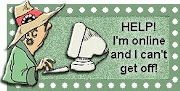Followers
Monday, January 15, 2007
I see it now...a little knowledge is a dangerous thing. Thousands of people sign up for Blogger each day. Most of them have no understanding of HTML, XHTML, or CSS.
They fiddle. They add line upon line of code to their templates...Whee! fun, fun, fun! And then ONE DAY...a friend comes to their blog, and lo and behold...it looks like scrambled eggs!!! Words are everywhere, complete sentences are a thing of the past. Template! Where'd the template go???? A white page of scrambled text is all that is left.
ROFLOL...this is what is commonly know as page overload...You broke your page!
"Well how did I break my page?" you sniffle. "It saved every time I added anything."
Revelation...just 'cause the template took it, doesn't mean that it liked it! After you get several hundred errors in your HTML (Hyper Text Markup Language), the page just throws up everything you made it eat...LOL.
The first way to avoid this western omelet disaster is to verify the code on your page...frequently, especially when your doing a lot of changes. Okay...verify...what does verify mean? It means that a computer program scans your page source code and tells you whether it has good form or not. It will also identify all of the errors.
Now I must warn your that with Blogger templates, there will be errors that are out of your control to repair, and a lot of javascript from third-party sources have standard errors...but a few errors like 50 or 60 won't hurt you. Now if you're anal retentive they may bug the crap out of you...but they won't hurt you!
Here is my favorite Site Validation tools. Use the 3rd box down...the XHTML box. Put your blog address in the box and hit validate. You can scroll down through the errors and fix what you can.
Now if you need to learn NOT to make those errors, here are some of my best informative courses. They are all free, and very detailed. You can even get a diploma when you finish the courses!
HTML Tutorial
XHTML Tutorial
CSS Tutorial
And last but not least...if you want to know how your page looks in any style browser or page size that you can think of...go to AnyBrowser