Followers
Friday, March 14, 2008
by Bonnie Calhoun
This is the third in the series of Adsense posts. The other two are HERE, and HERE.
Today I'm going to teach you how to wrap Adsense code into a blog post. The first example isn't exactly rocket science so even the most novice of bloggers will be able to accomplish this with ease.
First the glaring question: Why would I want to give myself the heart palpitations that come with messing with the stupid HTML in my template to put in an equally stupid ad?
LOL...the answer to that: Ads placed within blog posts have been tested and proved to give the maximum in CTR (click thru rate). LOL...this means that you make a lot more money than with other locations on your page.
Let's first look at the use of the Adsense Widget.
From your Dashboard, click Layout. It will open on the Page Elements page. Click the Edit link in the Post Box. There is a clickable link in that open Configure box that you can click to put Ads between any number of posts. Read this Blogger Article about Placing Ads between posts.

Okay...you're all backed up...now on to putting Adsense in your posts. Check the Expand Widget Templates box above the Edit window. Search for the following lines:
<data:post.body/>
or
<p><data:post.body/></p>
You will need to Parse Your Adsense Code like I taught you to do in THIS POST. This is how the post section code will look after you add the Parsed Adsense Code and the line to direct the ad to sit left, or right. In this code I have it set for left. To move it to the other side of the post, change the float position to right.
<div class="post-body entry-content">
<div style="float: left;">
<script type="text/javascript"><!--
google_ad_client = "pub-XXXXXXXXXXXXXXXX";
google_ad_width = 468;
google_ad_height = 60;
google_ad_format = "468x60_as";
google_ad_type = "text_image";
google_ad_channel = "";
//-->
</script>
<script type="text/javascript"
src="http://pagead2.googlesyndication.com/pagead/show_ads.js">
</script>
</div>
<p><data:post.body/></p>
Click the SAVE TEMPLATE button, and you're done!




















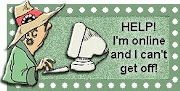
Also you mentioned in the parsed tutorial that you must change certain code:
You are going to change the (<) to (<) and the (>) to (>) and the quote marks ( " ) to (") They will all be HTML entities. The code will then look like this:
Do you have to do the same with the 2 lines you added to the top of this? Or just leave them alone?
The highlighted section in the post is an example of how the section should look after you have added your code!
John Carnegie
http://www.cleverjunction.com/cjr/adsense_insurance
Grumpy
Just wondering why you have your ads in the sidebar? Are they more effective there?
I couldn't find your email.
I have a blog help site that I only started 2 weeks ago called,BlogTips.Com. I am trying to get some links and was wondering if you would consider helping me out with a link from your Great site.
I will of course link to you in return. The blog world can be a hard nut to crack and one needs all the help they can get.
Please don't expect to much if you decide to give me a visit as I am only starting out. learning all this html stuff is doing my head in.
Looking forward to hearing from you.
my email. gurnygob@msn.com
BIG THANKS!!!
Can u please tell me how to do it?? my mail is jackusa18@gmail.com
Please i need your help.. anyone pls help..
Thanks for the walk-through it is very concise...
I have yet to get this deep into my personal blog but thanks for the info... one of these days soon though
I always have trouble making the ads and text look nice together...
Thanks for the info!!
Thanks because it is a very important posts on this subjects.
Great topic and very true.
Your website is very nicely designed, I have already bookmarked it.
I'm looking forward to see your future posts. Cheers !!
nice one ;)
Thanks
The names stays reserved in perpetuity for the original owner. You may think that is unfair but it preserves an original working blog name from showing up as a spam blog.
Be creative with the name...add a hypen in it or add a dash or even the plural to get an acceptable substitution for yourself.
Good luck!
Just wondering why you have your ads in the sidebar? Are they more effective there?
Amy
I'm not that computer BRIGHT.. I thought I found a page that explained it - I copied the CODE - but could not find WHERE to put it in the HEADER as they sugested (using BLOGGER) I'm so fustrated.
Anyway - hoping you can help.
http://www.standbackworld.blogspot.com
Here is a post that explains SEO:
http://howcanidothat.blogspot.com/2007/03/search-engines.html
www.jamesryle.blogspot.com
I have a blog problem and was hoping you might be able to help. I have had complaints about reading my blog in a reader. The posts show up fine but the comments icon is not visible. I have tried to no avail to figure out how to remedy this. If you go to my actual post everything is fine. I think the problem might be the template has the comments color set for white and in a reader it won't show up but I am not sure. I have checked customizing colors and can't find anything that allows me to change the color of the comments to make it visible in both places. Thank you for any assistance in this matter. You can follow the link to my blog or I can be contacted at srpbabb@hotmail.com
Thanks!
I'm having some trouble that I hope you can help with.
I already have an AdSense ad on my blog. I'm trying to add the Google Search bar. I got a bunch of code, but can't find the right place to paste it in in the HTML editor.
And, if I try and add a gadget on the layout page, it won't let me switch to a different publisher ID.
Any ideas?
www.harmonytravelagency.blogspot.com
Thanks.
You shouldn't be trying to "paste" a Google Search box into the HTML. Just choose the location...header, sidebar, footer etc, add a gadget, and paste the code into that box.
I don't htink it will let you use more than one Adsense count on a blog...but you could try....go physically to your Adsense account. Create the code that you want, and then come back to your page, add a gadget and insert the code.
How I can retrieve al my post and paste them on word program. I have 238 post and want to save them on a file. All of them are originals. I tried to copy and then paste..no luck.
Can you help me out?
I am new to blogging and i am intrested to know more about blogging techniques and i hope that these technique i.e placing ads before and after the post seems to be an good idea!
thank you!
Your template could not be parsed as it is not well-formed. Please make sure all XML elements are closed properly.
XML error message: The element type "div" must be terminated by the matching end-tag "
bother to help pls.
All property further…
Thanks for sharing.
Grumpy