Followers
Friday, March 07, 2008
by Bonnie Calhoun Hello blogging friends! I haven't been ignoring you *snort-giggle* I just didn't have anything worthy of a post to report. I'm happy to say that I've found something new that could be of service to to, especially to those with team blogs!
Hello blogging friends! I haven't been ignoring you *snort-giggle* I just didn't have anything worthy of a post to report. I'm happy to say that I've found something new that could be of service to to, especially to those with team blogs!
Recently it has been asked frequently how the members of a team blog could get their image and/or signature on their posts! Well until Blogger comes up with a post editor solution, each team member can accomplish it with just a minor adjustment.
Each team member will need to open a "New Post" box. Into that box you are going to enter your name...as a signature. You can see how I accomplished that in the image below. And you are also going to upload an image of yourself. I made the size on this one, 50px X 60px, but that size is up to the individual.
Click on the image to open it larger, and in it's own window so you can read what it says!
Now...to get the text to wrap around the image start typing the post right after the closing image mark. The example in the picture is of this specific post, so you can see how it comes out.
After each team member has done this in his/her own post, they could save a copy of the signature and image in a file on their own computer to reuse on subsequent posts, or they could save a draft copy of their tagline and label the post with their own name so that they know which one to open...or they could just open up their last post, and copy and paste that part into their next post!
Happy blogging!



















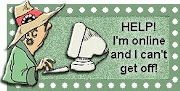
Appreciate your timely and kind reply, I forgot their name, Ha!
Luckily it's back today.
Peace.
J.
Grumpy
Blogger thinks some other account is trying to log into yours!
happy holidays!!!
You literally created a new Google account, and your blog is not part of that account.
To log into Blogger, you already HAVE a google account, and you have to create a gmail account THRU THAT ACCOUNT...and then...change your present password to be the gmail address rather than what you already are using.
Caution: When you change your password in your Google account to the new gmail address, you will no longer have any of the posting stats that you already have in the Google Help Groups.
They stay forever with the original password, so if you go to the Blogger help group a lot, and had posting stats there, you will start again from the beginning.
That may not matter to you, but some people are prowd of how many questions they've answered in the Help group and do not want to lose their numbers :-)
Appreciate your timely and kind
Appreciate your timely and kind reply, I forgot their name, Ha!
Thanks for sharing it here. It was very useful to me.