Followers
Tuesday, July 03, 2007

They have finally made it possible to move blogs...at will..between accounts. Now I'm not going to create more accounts to give you a show and tell but my Blog*Star buddy Chuck has a post with a lot of pictures!!
The steps are relatively easy!
First...with Google, set up the second account where you want to transfer the blog.
1.) From your Dashboard, go to Settings, then to the far right tab called Permissions.
2.) As the original administrator of the blog, invite the second account to be a blog member using the email address of the new account.
3.) Log into the second mail account and accept the invitation.
4.) As the original Administrator, make sure both accounts are "Administrators"...just click on the button that says guest and it will change to Administrator.
5.) Click "Remove" for the account that you want to delete. The account that is left is now the administrator. (Just for ha,ha's I'd leave the first account as a backdoor to get into the blog in case you ever need it, just ignore it 'til then.)
6.) Log in with the new account and the blog will be on your Dashboard with full administrative access. Voila!


















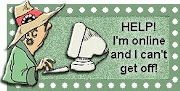
Today i mailed him, stating it is possible..
On Blogger or Wordpress the ID and PW would be the ones that you use on that particular platform. On any Blogger account, the ID and PW are the same ones that you used to leave a comment on my blog.
Or you can always choose "Other" on the comment login part and fill in the required info!
I'm not sure how WordPress works!
Eliot
It would be to bad if such a interesting blog gets neglected...
-em
To start with "accounts" do not have names. Blogs habe URL's, but they all have blogspot at the end of them.
Please explain further.
but i was able to change my blog's url to a name with not blogspot at the end
And if you try it you will delete one of them!
This above mentioned process is for moving blogs between ACCOUNTS!
thanks for the tips, i've 3 accounts and ill try moving blogs between these stuff.
happy holidays!