Followers
Thursday, April 12, 2007
 I already did a TOUR on creating a Google Doc or Spreadsheet.
I already did a TOUR on creating a Google Doc or Spreadsheet.
So you can go to your Google Doc & Spreadsheet, log in with your Gmail account. You get the WELCOME screen. you can then click on New Document or New Spreadsheet, create your sheet and save it.
So we'll dispense with that tutorial. Let's say that we already have a and you want to embed it in a post that you're making.
To publish a Document, click on Publish (upper right-hand corner). A new window opens, select Publish to blog. Input your blog provider, then your username and password, click Okay!
For a spreadsheet, click Publish now, then click "more publishing options". A window opens with more publishing formats, pick "HTML to be embedded in webpage". Specify the range of cells...the whole spreadsheet, one page, specific cells, etc. Click "generate URL". Copy that code into an Edit Post box and publish!


















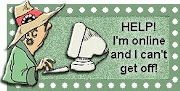
Been having a play with this on my test blog following your guidance.
Will be great for me as I use my blogsites for a running club and with this will now be able to set out results tables ,add doc links plus all sorts of things.
i'm having problems with my blog. i'm rly not a computer person and something wrong happened. all my archives and links went all the way to the bottom of the page instead of being on the upper right.
may you please help?
I wonder (think it is somehow related) if I can upload my docs (I mostly write short stories) onto some free server, copy e.g. a first paragraph and link it in the blogger, so it does not appear as a whole (I swear I did it all to enable permalinks, links, clinks and other things to make my post look short in display, but, seems that I have mistaken somewhere in all these HMTL's sings...
Just tell me if it is possible, that is - either upload to an FTP server or google, and then link a part of document to that server or google
Thank you so much (stupid question...answered probably a thousand times)
Much appreciated.
Thanks for sharing.