Followers
Wednesday, March 28, 2007

I don't understand the lure of wanting music on your blog. That's probably because I'm on dial-up and sites that use music take forever to load, and I get three second snippets of music every fifteen seconds until the whole thing has loaded.
And music always takes up a lot of bandwidth, which can make the connection timeout on you...but with all that said, if you still want music...
If you would like to make digital voice clips, go here to Gabcast.
To upload music from like an iPod or MP3 player:
First you need to host your music somewhere. I'm a Google nut, so the first place I'd say would be Google Pages. You have to make a GMail account to use the pages and if you don't already have one...BEWARE! Because creating a GMail account will override your email account that has Blogger.
If you don't want a GMail account, create a Google Group *snort*...you can be a group of one, but it will give you a whopping 100MB of file space where you could upload all of your music, for free!
So you've opened a group, uploaded your music file. Now copy down the URL for the file.
Then go Dashboard >>> Layout >>> When the Page element page opens, click on "Add a Page Element. Choose a HTML/JavaScript element.
Copy this code into the Page element:
<embed src="URL of your audio or video file" loop="false" width="400" height="300" autostart="false" type="video/x-ms-asf"></embed >
The parts of this code are:
The URL of your music at the freehost of your choice.
Loop can be set to false, so the piece doesn't continually repeat. Set it to true if you want a particular sound like waves to keep repeating.
The height and width which you can change to fit your particular sidebar.
Autostart set at false lets your visitor start the music themselves...they will love you for this!
And the last part, type...tells you what kind of file it is. For example:
An MP3 file would be: type="audio/x-ms-mp3"
A AVI file would be: type="audio/x-ms-avi"
A MPEG file would be: type="video/x-ms-mpg" (or what ever they call it)
You can also put a Player on your blog, by going to Google Gadgets. They have 12 players from MP3's to YouTube and Podcasts.
UPDATE: You can have your MP3 Links:
<a href="my_file.mp">Link</a>
Automatically turn into a little simple player by adding this code into your HTML:
<script type="text/javascript" src="http://googlepage.googlepages.com/player.js"></script>


















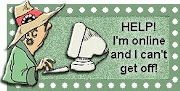
I have added a small update to this post at the bottom!
Does it have to be a page element? Cant it be a hyperlink?
If I sound stupid it's because I am.
Ok I think I understand what i am looking at in the embed code. What is the height and width reference to? I was hopping to have it as an Href (I think that is the right nomenclature)
I dont want it to load instantly. I want them (readers) to mouseover some highlighted words and click and hear the bit. probably about 10 seconds worth of Jetsons wave file.
Thanks sooo much for your continued help.
oh and on the other thing I dont want to ditch the post I want to remove this running commentary as it has little to do with my screweduptitude or 24. I want to delete (as much as I hate to say this your comment.) I published it because I didnt want to loose it now I cant figure out how to delete it. Can we handle this in email? It would be much easier to keep track of and check up on.
Gosh look a the begger being a chooser
Fluxingup@yahoo.com.
This is the code
blah blah blah
"< e m b e d src="http://groups.google.com/group/fluxingup/web/uniblab.wav" loop="false" autostart="false" type="audio/x-ms-wav" height="200" width="400">< / e m b e d >"
blah blah blah
what am I missing now?
Thanks so much for your help this far.
My friend from the boards, Chuck has a post on this:
Including Music In Your Post
btw...he is a music maniac...and can answer a lot more of these questions than I. I'm on dial-up, so I can't test a lot of what can go wrong with music!
I've tried your nice solution on my blog http://pittsspiritspits.blogspot.com and everything seemed smooth and nice...
Then I've found out that explorer and opera can't play any mp3 :O
Only firefox can...
Why?
Can you help? :(
www.werewolfking.blogspot.com