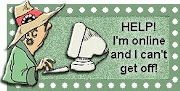Followers
Friday, February 09, 2007
In old Blogger it used to be slightly easier to add a profile photo, but such is life!
There are two methods. One is for the adept. The other is for the technically challenged.
To add a profile photo in New Blogger:
Open up your "create a post". Upload a picture of yourself into the post. Click on the "Edit Html" tab of the post box. The beginning of the picture link will look similar to this:
<a href="http://bp1.blogger.com/_m32TlugOPkM/ReuwAwZZiaI/AAAAAAAAAHE/YCYPlCGOxR0/s1600-h/construction.gif"><img border="0" id="BLOGGER_PHOTO_ID_5038314135181953442" style="display:block; margin:0px auto 10px; text-
The part highlighted in grey is what you want to copy to the profile photo URL box. Note: Yours may say .jpg instead of .gif!
The second way is to upload the picture to a post. Publish the post. Click on the photo. It will open up on a white page. Copy the URL that is in your browser address bar at the top of the screen
1 Comment:
-
- Bonnie S. Calhoun said...
7:24 PMHi Kriscka...as soon as you post a comment it gets emailed, so I got the comment. The photo is stretched in your profile because it is too large for the space provided. Crop the picture of all the extra area, leaving just you and it will be fine!