Followers
Tuesday, February 20, 2007
Hiding the Blogger Navbar isn't difficult!
I currently recommend this in all cases because of the influx of malware blogs, splog farms and the liberal dose of disgusting porn. I equate it with giving your children the cable remote without having "Parental Locks" in place.
There is some really raunchy stuff lurking out there under the guise of "Next Blog"! I have disabled it on my personal blog, Bonnie Writes because I had several complaints from parents of children at my church. My blog is PG rated, but allowing their children free reign took them to some embarrassing places.
And if you visit any blogs with the navbar in place, I would forcefully discourage clicking. Some very nasty malwares are being transmitted to unsuspecting surfers.
With all that said...to hide the Blogger Navbar...
Place this code between <head> and </head >and BEFORE <body>
<!--Remove NavBar --><style type='text/css'>#b-navbar {height: 0px; visibility: hidden; display: none;}</style>
<style type='text/css'>#navbar-iframe {height: 0px; visibility: hidden; display: none;}</style>


















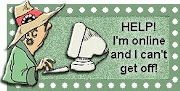
#navbar-iframe {height:0px;visibility:hidden;display:none}
You need to click on the edit html tab...a window opens up. Scrool down the code until you find
the HEAD tag ...place the code between there and the ending HEAD tag...like I wrote in the post...and make sure that it winds up coming before the BODY tag!
Thanks a million for spelling it out for me!! I finally figured it out and it worked. Now my brand new blog, "Travels in Nicaragua" looks SO much better.
All the Very Best to You
Maria
Go to your Edit HTML page for your template code and scroll down the code. It will be a line close to the left hand margin of the page!
https://www.blogger.com/start
www.thriftynwmom.com
#navbar-iframe {height:0px;visibility:hidden;display:none
my blog is riyasethi.blogspot.com
thanks
Scroll down until you see the end head tag </head> and put the code right BEFORE THAT ENDING.
thanks
https://www.blogger.com/start
And while I have you. Can I also ask:
My blog is
URL: http://
onthisdayinleafshistory.blogspot.com/
Browser(s) used: Mozilla Firefox
I have just switched over from the normal rounders skin to one that had a three column skin i.e Blogger Template by Blogcrowds I can't seem to get some of the everday functions to work
1) when I change the color of the main page it also changes the color of the top left sidebar and bottom right sidebar.
2) ***what i would like to do is control the color of all sidebars. Is this possible?
I've read some of the articles but there doesn't seem to be any help for the rounders templates on this problem especially the three column rounders .
Can you HELP ..... desperate..... Thank you.
Sorry if I've posted this in the wrong place...
Where did you change the color in the template?
You would think that would be an easy option.
But if I change the color of the main post background in the center it also changes the color of the top left and bottom right side bars. Very strange indeed. Hence all the white.
Thanks for your help.
Go into the Edit HTML, and add the color, then PREVIEW the change. If the color is not where you want it then hit the CLEAR EDITS.
Then you will be back to where you started. Do NOT save any changes until it looks the way you want it.
Tony
Thank you
Davy
boggsblogs.com
davykellyandodie.com