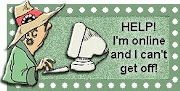Followers
Saturday, July 02, 2011
Hi folks! Yes...I've been remiss at posting here but I've not had enough interesting things to share. That is going to change. I've got a whole new group of people that want to learn to blog, so here we go again.
This post is going to give you a technique for finding things easily on a page or in HTML code (which is what we mainly work with here). I did know how to use this but someone just pointed out that it would help newbies find the places that I want them to go to in code...much easier than scrolling. (Sheesh...sometimes the simplest things elude me.) ROFLOL...but I can write code like nobody's business :-)
I have circled the phrase I inserted in the search box, and you will see where it found the line in the Template HTML. You can make the image larger by just clicking on it! So that way you can see it clearly.
This neat little trick also works on just regular webpages when you are looking for a particular term or word in a long page of text.
Oh...and as a shameless plug for myself I have inserted my new signature that I use as a fiction author. ;-) Blessings to you all.

0 Comments:
Subscribe to:
Post Comments (Atom)