Followers
Thursday, January 04, 2007
Okay, let's say that your like me. You've created a half dozen blogs, gotten four email addresses, fifteen passwords (actually I've got more like 50), but among all this link love the keys to the kingdom of Blogger are Missing In Action. Egads...
Go to this link: http://www.blogger.com/forgot.g
You'll see the below form. First you can use this if you only lost your password. The next line down, it says, "Lost your username too?. Nothing like having a piece of paper make you feel smaller than you already feel!
Well then you give them your email address, and they will send both to you. How do they know it's you, you ask? Well they compare the email address to the email address registered for that account...They'd better match!
Fill it out the form and your on your way to happy Blogging, once again!
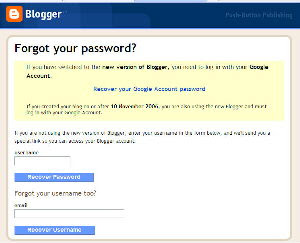
10 Comments:
Subscribe to:
Post Comments (Atom)







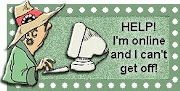
Google has said that both accounts are consolidated into one account. So now my username is my email address which is what I used to open a gmail account? I forgot. Anyway I did open a gmail account. and that made things work for a long time. Now I have these problems again.
You see I can post here because my account is recognized, but as soon as I log off....for get it.
I think that link worked with the old Blogger... but not anymore.
Please reply to my new ID
gnagarajan87@gmail.com
Or you could go over to the Blogger help group and read the FAQ page, which will also give you the contacts that can help you.
to get my old username and password, but the form doesn't look anything like that anymore. My old blogger account didn't require a google account and now it sends my info to my old email address which is no longer valid. I would greatly appreciate any suggestions. Thank you!